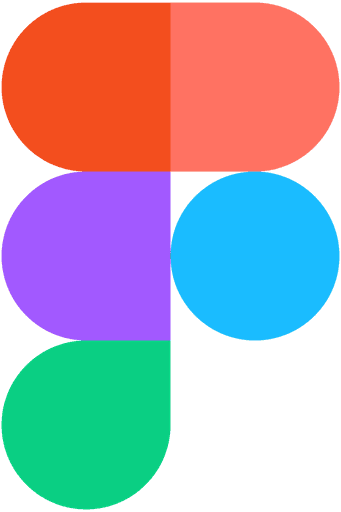Seeker
Campus Safety Application
CASE STUDY
UI/UX Design | Product Design | Branding | Problem-Solving
Building a shared female safe space to empower women on campus.
Overview
Timeline
Jan - March 2025
Team
Sammi Li
Valerie Huynh
Ashar Huda
Joe Hunt
Tools
Figma/Figjam
Slack
Framer
Disciplines
Human Interface
Interaction Design
Prototyping
Visual Design
6/8 of the students interviewed felt that campus and campus security failed to provide a safe and protective community.
A gathered testimonial from the female college students our team interviewed had a general consensus of struggling to find their campus safe after a certain period of time. They expressed concerns of not having enough resources available to combat this issue, changing plans because of incidents, and being scared to go out alone.
The Problem
Female college students struggle with navigating their way when they're on their college campus leading to heightened anxiety that limits their freedom to put themselves out there. This is important because female students should feel empowered on their own campus.
The high-level goals that defined our design:
1. Build a women centered community
2. Allow location tracking amongst family
The Solution
Building an empowering community through Seeker.
Seeker is an app that makes campus culture feel safer. Through creating friends and connections, Seeker aims to build a space that protects one another.
Competitive Analysis
Phree, UrSafe, BSafe and 9-1-1

Findings

Across all four safety applications, we identified they all contain few features addressing the safety concerns and needs of female college students. Each app provides features such as location tracking and affordable price options, however significant gaps remain such as lack of real-time monitoring, SOS alerts and outdated interfaces. To address these gaps, Seeker aims to integrate direct communication with emergency responders and campus security.Seeker aims to integrate direct communication with emergency responders and campus security to address these gaps. Additionally, we aim to have a accessible and clean interface that will ensure engagement and ease of access. Additional features we aim to include are buddy finding, route guiding and an augmented reality map.
Research
As a group, we each interviewed 2 students from varying colleges where crime and student population varied.
Understanding the Problem
We conducted interviews , sampling the viewpoints college students had towards campus safety, how they got back home on a day to day basis, and what goals they had for combatting environments where they felt unsafe.


View Full Affinity Diagram

“ The location sharing applications now aren’t an accurate depiction of what happens in real time”
" I often feel unsafe at night because of how dark it is and sometimes my friends and family are busy or not on campus"
Key Insights
Specific Fears
Specific fears a student has impacts their daily routines that influence how they navigate campus and interact with their surroudings
"Wants to buy pepper spray because she does not feel safe"
"Once received a scary zot alert to which she started avoiding the parking lot and only went around there when she knew her friend was there"
"Often finds herself needing to walk fast or look for friends to walk back with her"
Crowded areas and events can also contribute to these fears
"Her roommates encountered a homeless person wandering around during the Undie Run and seemed to be under the influence of something"
"Felt the UCLA protests last year was when she felt the most unsafe"
Feeling Unsafe
Many of our interviewees expressed that they feel unsafe walking around campus at night primarily due to lack of people and dimly lit areas
"Avoids middle of Aldrich park at night due to lack of light"
"Feels uneasy with the amount of trees on campus because it creates shadows and hiding places"
"Frequently encounters homeless people sleeping on the street on her way home"
Guiding Insights to our Design
While many college campuses provide safety resources such as emergency call buttons, some students do use these resources or are aware it is available to them:
"Has heard of UCI escort buddy line but has not felt the need to use because she does not want to wait around for them to come"
"Not familiar with emergency blue buttons on campus"
“User uses find my on iPhone so her roommates can track her location if shes alone, feels safe with this feature.”
“Wished there was a better technical way to alert people and friends that they are in current danger”
Persona
To better visualize our key insights, we created a user persona, focusing on a third-year female college student attending UCLA, she often faces fears concerning her safety and walking home alone after dark due to her busy schedule and staying on campus late at night. This persona helped us understand our user's need and to focus on creating an app centered around the idea of location sharingand finding a friend to walk with

Storyboards
We created storyboards depicting various scenarios in which female college students might need immediate safety assistance or information, and how our safety app could address these challenges. These storyboards helped usexplore potential solutions without defining a single, rigid approach. Our personas played a key role in shaping these scenarios, as they provided valuable insights into the specific needs and preferences of our target users, ensuring that our solutions are relevant and tailored to their safety concerns.


During our user research, many female college students expressed feeling unsafe when walking home late at night or through unfamiliar areas on campus. The left storyboard addresses those concerns by illustrating a scenario where a student feels anxious and fearful about walking home alone. Additionally, the storyboard on the right depicts a situation where a user is harrased by strangers on her way home, The storyboard highlights how our app helps by providing real-time tracking and movement monitoring, offering the user a sense of security and support. It visually demonstrates how our app empowers the student to feel safer and more confident in their surroundings.
Low Fidelity
Our team each created versions of how we wanted the application to look like. We then came together and decided on key features and screens necessary to tackle the problem space.
1. Our users wanted an intuitive app that integrates maps to help them get around.
2. Interviewees expressed always either calling a nearby friend or family while they walk to their destination. To their insight, we wanted to provide a system where female students are able to walk home with others in a similar direction.
3. Potential users also expressed that current applications are not tracking movement in real time. Family and friends have no reassuring way to know whats going in all the time. We created a map that allows them to "follow" them home, updating them periodically,
View our low-fi here






Mid Fidelity
Using Figma, we created the initial mockups of our screens. Adding necessary icons and key features.
View our midfi here
Introducing Seeker

Dashboard
5/8 interviewees wanted to see a home page displaying past buddies and routes.
Simple yet effective. View all your saved buddies and past routes you've visited for ease of access.
Easy Navigation
4/8 users wanted to be able to save and add routes to where they are going.
Our app provides an intuitive map that allows users to create a new route or add a frequented place!


Buddy System
6/8 respondents prefer walking or have someone they rely on to accompany their walk.
Need a buddy? We got you covered! Our buddy system allows you to find someone near you who is walking a similar path as you.
View Protoype
Branding Style

Mood Board
We took inspiration of colors that exude feminine familiarity.
Color Palette
Choosing women empowering colors to create a safe platform. We chose colors ranging from pink to purple.


Typography
A familiar typography for a modern and clean look.
Hierarchy
We chose a branding style and created a button and color themed hierarchy to follow good design principles.

View Branding
Notable Design Changes
Text Fields
Red made it seem like there was an error in the whole page. Text was also very small.


Inconsistent
Buttons
Users felt the icons were inconsistent with some being filled in and some being outlined.
Reflection
Going Forward: We would like to improve the design and create it more visually appealing and make it something useful for female college students.
Looking Back: We wished we interviewed more college students from different areas to expand on features and key details. We also would have like to have more users test our product.